Arguably the largest and most popular job board in the world, Indeed.com allows employers to post jobs for free, or with pay-per-click sponsored advertising. Indeed also allows applicants to create accounts with which they can use to apply to any posted job.
iRecruit customers can use either free or sponsored jobs when they post from iRecruit to Indeed. They also have the option of using Indeed’s Easy Apply process with their job postings.
With Indeed Easy Apply, applicants who find your job listed on Indeed.com can apply using an uploaded resume, or using their Indeed.com account.
Indeed Easy Apply pros and Cons

Pros
- It’s built for the mobile applicant. Indeed reports that 72% of applicants are mobile.
- Shorter application process = more applicants for you.
- Applicants less likely to abandon a long-application process.
- You can still use screening questions to make sure qualified applicants are applying.
- Still manage candidates in iRecruit.
Cons
- It’s all or none. You can’t select individual job postings to use with Indeed Easy Apply.
- You will receive less information from the applicant than you do with a regular full length application.
- If there is more than one step to your application, you may need to reach out to candidates.
Indeed Regular Apply Process pros and Cons
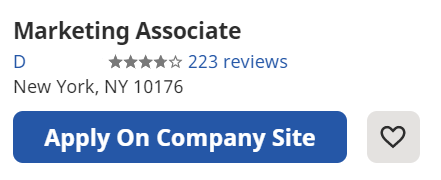
Pros
- Applicant goes into iRecruit to apply – completing your full length application.
- You can apply specific application forms to the job.
Cons
- You may receive less applicants this way due to abandonment if application is very long.
How to figure out which method works best for you?
The easiest way to find out what works best for you is to test it out both ways. If you would like to try Indeed Easy Apply, you can activate this option in Administration under “Indeed Configuration”. We recommend using a short application form than you normally would, with only required questions.
Test the process out yourself by walking through the application on Indeed.com to make sure that it works for you, and you know what to expect when you receive applications.
Indeed Easy Apply, and Requesting More Information
When you receive candidates you’re interested in, in your iRecruit account, you can request more information from them – if needed, by using the Process Lead tab on the Applicant Profile. Similar to a sales process, you can describe an applicant as a “Lead”. This will allow you to apply a different (longer) application to the applicant record, and send the applicant a message requesting that they fill out more information.
About iRecruit
![]() iRecruit is a cloud-based recruiting and applicant tracking and electronic onboarding software designed to provide any size of business a cost effective, affordable and truly simple way to manage the recruiting and onboarding process online. With options for Express, Professional and Enterprise, you can find a flexible recruiting solution that meets your needs.
iRecruit is a cloud-based recruiting and applicant tracking and electronic onboarding software designed to provide any size of business a cost effective, affordable and truly simple way to manage the recruiting and onboarding process online. With options for Express, Professional and Enterprise, you can find a flexible recruiting solution that meets your needs.

