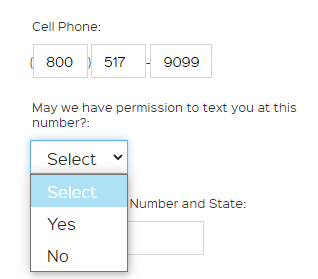Texting is available to all iRecruit users who would like to incorporate texting into their recruiting tools. iRecruit TXT allows users to initiate conversations with applicants directly from the applicant’s profile page. iRecruit users can have a faster time to fill by using texting.
98% of text messages are opened and read versus just 20% for emails? AND, according to SMS Comparison‘s 2021 report 95% of text messages are read and responded to within 3 minutes of being received.
Four rules you need to follow to use texting with iRecruit:
1. Always Ask For Permission Permission is required to text any applicant from iRecruit. Texting is opt-in from the applicant’s perspective. iRecruit asks the applicant “May we have permission to text you at this number?” on the initial application form. iRecruit will send the applicant a text with a confirmation number that they will need to enter into the site. This provides both permission to send texts, and verifies we have a correct phone number to send texts to which helps prevent spam, and provides a better open rate for you.
2. Always Introduce Yourself. Even if the candidate is expecting (or hoping) to hear back from you, they’ve never received a message from the text number before. Let them know who you are. You can use a text message template to save time.
3. Text within Business Hours Hiring can be time-sensitive, but it makes sense to keep things within business hours. This allows you to unplug at the end of your day, and sets expectations that you’re not open to texting 24/7.
4. Don’t Send Rejections via Text Candidate experience is important. Email is still King when it comes to sending rejection notices. Especially after interviews.
Find Our More About Texting with iRecruit, Set Up a Time To Speak With Us, Or Request More Information
About iRecruit
![]() iRecruit is a cloud-based recruiting and applicant tracking and electronic onboarding software designed to provide any size of business a cost effective, affordable and truly simple way to manage the recruiting and onboarding process online. With options for Express, Professional and Enterprise, you can find a flexible recruiting solution that meets your needs.
iRecruit is a cloud-based recruiting and applicant tracking and electronic onboarding software designed to provide any size of business a cost effective, affordable and truly simple way to manage the recruiting and onboarding process online. With options for Express, Professional and Enterprise, you can find a flexible recruiting solution that meets your needs.