iConnect, is iRecruit’s electronic onboarding module which allows users to create forms and assign to candidates and/or new hires. iConnect can include items such as the I-9, W-4, State Tax Withholding, Employee Handbooks, Company Policies and more.
Occasionally, a new hire or applicant will be assigned forms, and will make a mistake on an important form, and will want to correct it as quickly as possible. It might be as simple as entering today’s date instead of a birth date for example.
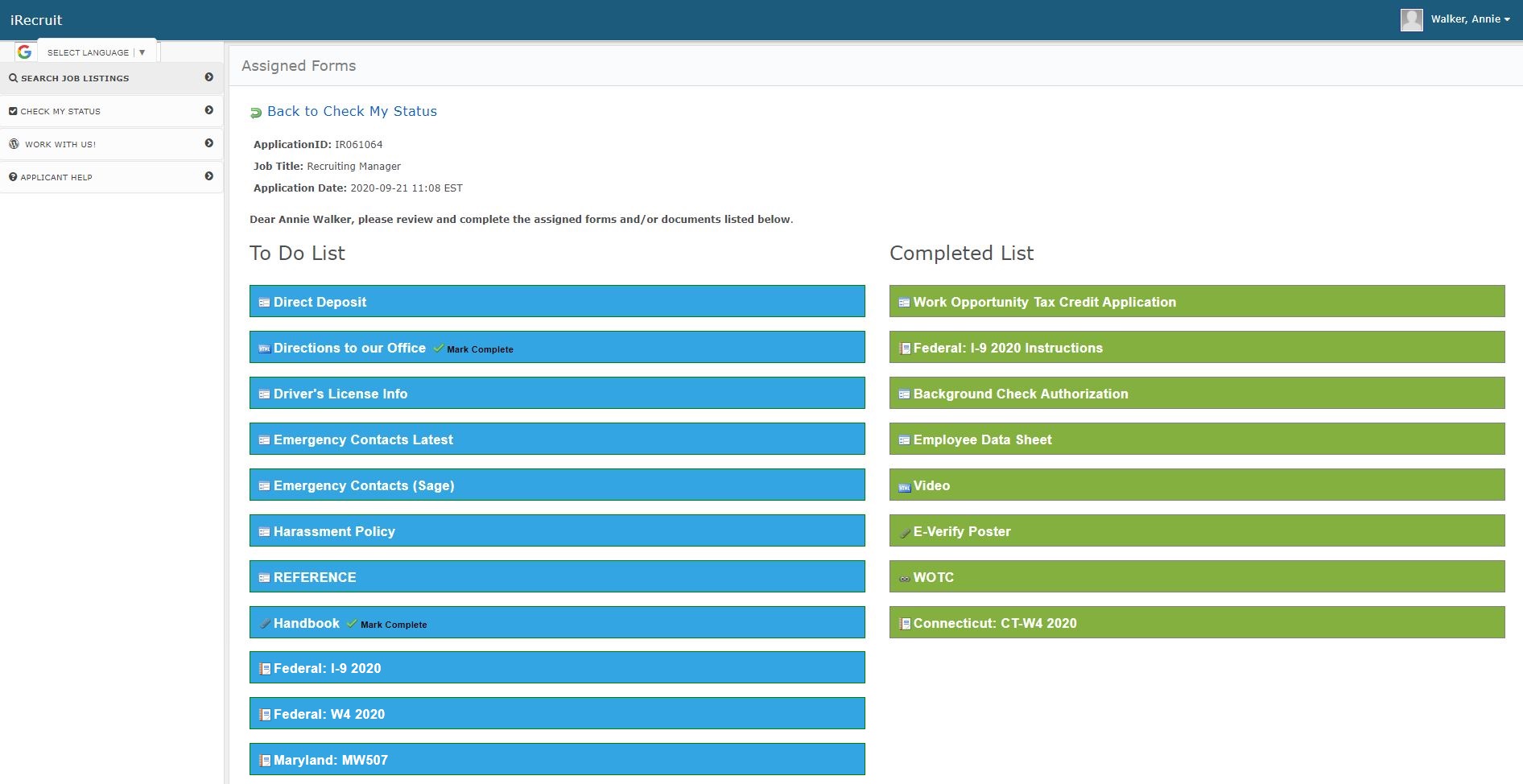
The applicant portal shows the applicants/new hires any assigned forms in a list of either pending, or completed. Once a document is completed by the new hire, they can view it, but they cannot edit it any further.
How to Correct Mistakes Made on iConnect Forms
When a new hire made a small typo on his W-4 form, he reached out to his HR representative to get it corrected asap, before the first payoll was done.
![]()
On the candidate profile page in iRecruit, select the Change Status icon, and select “Assigned with Applicant” to send the completed form back to the new hire. Click on the Send Reminder link to alert them the form is available again.
Each form or document in iConnect has its own history page which is an audit trail documenting all changes. So you can see when changes were made, who made them, and what the exact change was.
Contact us today at 800-517-9099 if you would like to learn more about iRecruit and iConnect onboarding.
About iRecruit
![]() iRecruit is a cloud-based recruiting and applicant tracking and electronic onboarding software designed to provide any size of business a cost effective, affordable and truly simple way to manage the recruiting and onboarding process online. With options for Express, Professional and Enterprise, you can find a flexible recruiting and onboarding solution that works for your budget, and meets your needs. Join us for a demo or ask a question.
iRecruit is a cloud-based recruiting and applicant tracking and electronic onboarding software designed to provide any size of business a cost effective, affordable and truly simple way to manage the recruiting and onboarding process online. With options for Express, Professional and Enterprise, you can find a flexible recruiting and onboarding solution that works for your budget, and meets your needs. Join us for a demo or ask a question.

